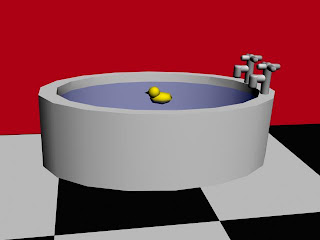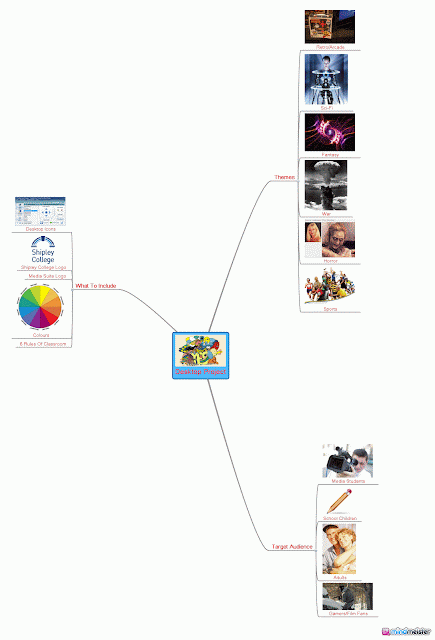Monday, 6 December 2010
Wednesday, 24 November 2010
Tuesday, 2 November 2010
Evaluation
*Does the end product match your original intentions?
My end desktop nearly matches my original design. the path that the pac-man take has turned into the map of the salts building, I have made the map on 3ds Max. I also made pac-man and the 4 ghosts on 3ds Max. I changed the Shipley college logo into a logo that suit my desktop better. overall my end product matches my original intention, however some of the object have been moved around.
*Is the end product appropriate for your intended audience – who was this – age groups, gender?
My target audience was from young school children to adults. these age ranges are suitable for this production because all these age will know what the desktop images will be about also it is not targeted to one age range. Also this desktop is for both genders because it doesn't appeal to just one. I think my final desktop is appropriate to these ages and genders because it is a popular aspect, and everyone knows what it is.
*Discuss the technical aspects of your work and highlight the strengths / areas to develop
Demonstrate your knowledge of the program [P.Shop/Flash/S.Mx] you used & include 'subject terminology
This was a strong project for me because I already had knowledge in many areas, I had already used photo shop for my photograph GCSEs and I have used Flash in IT. these two programs I'm am strong in. I also used 3ds Max which I have only just started using. however I used this in my project and it went well except from a few errors in the images.
Overall this project was successful because I had no trouble in the making of this desktop, but also I had a few reports from peers which mad my work look better.
*Discuss the content / style of your work
My style of work was to do with retro/arcade. I like playing games so I thought I would incorporate this into my product theme
**What have you learnt from this experience?Overall in this project has been a good experience of what is to come later on in the course. I have enjoyed this project and I hope there is more to come. In this experience I have learnt more photo shop skills to create a good piece of work. also I have learnt to listen to others to take advise and also to give other people advise.
My end desktop nearly matches my original design. the path that the pac-man take has turned into the map of the salts building, I have made the map on 3ds Max. I also made pac-man and the 4 ghosts on 3ds Max. I changed the Shipley college logo into a logo that suit my desktop better. overall my end product matches my original intention, however some of the object have been moved around.
*Is the end product appropriate for your intended audience – who was this – age groups, gender?
My target audience was from young school children to adults. these age ranges are suitable for this production because all these age will know what the desktop images will be about also it is not targeted to one age range. Also this desktop is for both genders because it doesn't appeal to just one. I think my final desktop is appropriate to these ages and genders because it is a popular aspect, and everyone knows what it is.
*Discuss the technical aspects of your work and highlight the strengths / areas to develop
Demonstrate your knowledge of the program [P.Shop/Flash/S.Mx] you used & include 'subject terminology
This was a strong project for me because I already had knowledge in many areas, I had already used photo shop for my photograph GCSEs and I have used Flash in IT. these two programs I'm am strong in. I also used 3ds Max which I have only just started using. however I used this in my project and it went well except from a few errors in the images.
Overall this project was successful because I had no trouble in the making of this desktop, but also I had a few reports from peers which mad my work look better.
*Discuss the content / style of your work
My style of work was to do with retro/arcade. I like playing games so I thought I would incorporate this into my product theme
**What have you learnt from this experience?Overall in this project has been a good experience of what is to come later on in the course. I have enjoyed this project and I hope there is more to come. In this experience I have learnt more photo shop skills to create a good piece of work. also I have learnt to listen to others to take advise and also to give other people advise.
Desktop New
This Is my original final desktop. I had made the main design on 3Ds Max. I made it by extruding and beveling using standard primitives. I also made the Shipley college logo on photo shop. I took the original Shipley college logo and crop it down to the arch. I then got the ghost and put it under the arch.
I used a website called 1001fonts.com, this website allows you to uses over 100 fonts to make your perfect text. You choose a text font you want then type in the words what you want, you then copy and paste it into the document you are using. as above I have used a text font called arcade classic this font looks and goes well with the genre of the desktop which is retro/arcade.
I then used a brush tool to make all the background black, then used a different tool to make the yellow figures.
I then took advice from my peers, and changed the background from black with yellow figures, to yellow with a black boarder around the images.
I used a website called 1001fonts.com, this website allows you to uses over 100 fonts to make your perfect text. You choose a text font you want then type in the words what you want, you then copy and paste it into the document you are using. as above I have used a text font called arcade classic this font looks and goes well with the genre of the desktop which is retro/arcade.
I then used a brush tool to make all the background black, then used a different tool to make the yellow figures.
I then took advice from my peers, and changed the background from black with yellow figures, to yellow with a black boarder around the images.
Desktop
This Is my original final desktop. I had made the main design on 3Ds Max. I made it by extruding and beveling using standard primitives. I also made the Shipley college logo on photo shop. I took the original Shipley college logo and crop it down to the arch. I then got the ghost and put it under the arch.
I used a website called 1001fonts.com, this website allows you to uses over 100 fonts to make your perfect text. You choose a text font you want then type in the words what you want, you then copy and paste it into the document you are using. as above I have used a text font called arcade classic this font looks and goes well with the genre of the desktop which is retro/arcade.
I then used a brush tool to make all the background black, then used a different tool to make the yellow figures.
I used a website called 1001fonts.com, this website allows you to uses over 100 fonts to make your perfect text. You choose a text font you want then type in the words what you want, you then copy and paste it into the document you are using. as above I have used a text font called arcade classic this font looks and goes well with the genre of the desktop which is retro/arcade.
I then used a brush tool to make all the background black, then used a different tool to make the yellow figures.
Wednesday, 20 October 2010
Tuesday, 19 October 2010
Wednesday, 13 October 2010
My Car
This is my car made in 3D Max using standard primitives and extruding.
Body: I used a box to create the main shape of the cars. The box had 5 height segments, 5 length segments and 5 width segments. Next I then turn the box into a editable mesh. I then used the polygon tools to select the faces I would like to raise, I clicked and dragged the faces and raised them into a position that look good for a car.
Next I used the polygon tools to highlight the front of the car, I then used the extrude tool to extrude to front of the car out to a position that is suitable for a car, I then repeated this step for the back of the car.
Next step I used the polygon tools again to highlight the bottom rim around the car, I used the extrude button to extrude the faces out so it looked like it had a bumper and side skirts.
Headlights: I used a cylinder to make the frame. I had 2 centre segments, I used the polygon tool to highlight the centre polygons I then enlarged the centre cylinder then extruded it, I then shrink the centre polygon then extruded it again, then shrink it again to make the headlights.
Body: I used a box to create the main shape of the cars. The box had 5 height segments, 5 length segments and 5 width segments. Next I then turn the box into a editable mesh. I then used the polygon tools to select the faces I would like to raise, I clicked and dragged the faces and raised them into a position that look good for a car.
Next I used the polygon tools to highlight the front of the car, I then used the extrude tool to extrude to front of the car out to a position that is suitable for a car, I then repeated this step for the back of the car.
Next step I used the polygon tools again to highlight the bottom rim around the car, I used the extrude button to extrude the faces out so it looked like it had a bumper and side skirts.
Headlights: I used a cylinder to make the frame. I had 2 centre segments, I used the polygon tool to highlight the centre polygons I then enlarged the centre cylinder then extruded it, I then shrink the centre polygon then extruded it again, then shrink it again to make the headlights.
Tuesday, 5 October 2010
Desktop Production
Here are my four design for a desktop wallpaper. I have used different images from knowledge and from the Internet.
1. This desktop design is designed on Pac-Man arcade games. i have chosen this design because it represents what you need to go though to succeed in college and in life. this design represents the paths you have to follow to successfully complete life. if u choose a wrong path you will get caught and have less of a chance of been successful.
Thursday, 30 September 2010
Professional 3D Max Production
This is a professional 3D Max production.
I am going to compare this to my house that I atempted on 3D Max.
Wednesday, 29 September 2010
3D Max Castle
This is my 3D Max castle.
the castle was made be using standard primitives, I then clicked EDGED FACES and then turn it into and EDITABLE MESH. In the editable mesh section you could use different operations to form/deform your standard primitive shape. We used vertex, edges, faces and polygons to create this castle.
we used the polygon tool to raise the battle towers, we raised the battle towers by using a tool called extrude, this enable you to lift and drop and part of the shape that you have selected.
the castle was made be using standard primitives, I then clicked EDGED FACES and then turn it into and EDITABLE MESH. In the editable mesh section you could use different operations to form/deform your standard primitive shape. We used vertex, edges, faces and polygons to create this castle.
we used the polygon tool to raise the battle towers, we raised the battle towers by using a tool called extrude, this enable you to lift and drop and part of the shape that you have selected.
Tuesday, 28 September 2010
Wednesday, 22 September 2010
Teapot Man Using 3D Max
This is a render of a character I have made in 3D Max, this render is of a robotusing shapes in 3D Max.
Tuesday, 21 September 2010
Unit 19 Desktop Collage
This is a collage of a desktop project we did. this project include different genres, War, Sci-Fi, Horror, and Fantasy.
We cut out images that represented these different genres out of magazines, we then stuck them onto a A3 piece of paper to create a desktop image.
Thursday, 16 September 2010
Star Wars Unleashed Concept Art
This is a picture of Star Wars Unleashed Concept Art from http://img.neoseeker.com/v_concept_art.php?caid=886 . I like this art because it shows a part of the storyboard that will have been made to produce the game. This concept art shows the artistic intelligence of what a profetional concept artist will produce in comparisen to some of my standards when startin this course.
Wednesday, 15 September 2010
Abstract Man Using 3D Max
This is a render of what I have made in 3D Max. I only use shape like boxes and cylinders to create this scene. This is my first attempt with 3D Max and this is what is have created. I re sized, rotated and moved these shape then I rendered it to make I final picture. I enjoyed using 3D Max because you can play around and create thing you want and it doesn't matter what it look like as a first attempt.
 |
| This image came from http://www.rockpapershotgun.com/images/march08/mafia2a.jpg Mafia II is one of my favorite games I have played. It is realistic and tell a story about what happened in the mafia in the 1940's. the game shows detail and perfect special effects. Mafia II uses detail for all it 3D modeling. For example when you scratch a car the scratches look realistic and not an over the top smash. when using guns, when firing the impact of the guns firing is realistic with time lengh and blood splatter. |
Subscribe to:
Comments (Atom)